Each Job Sheet comes with a corresponding Invoice and Quote (optional) automatically created according to the rates programmed into the system. Quotes are sent to clients as soon as the booking for the job is placed.
Once a job is completed and staff members have completed their time sheets by checking in/out, invoices are ready to be sent to the client for payment.
Statements for outstanding invoices can be emailed to clients quickly and easily to assist with on-time payments.
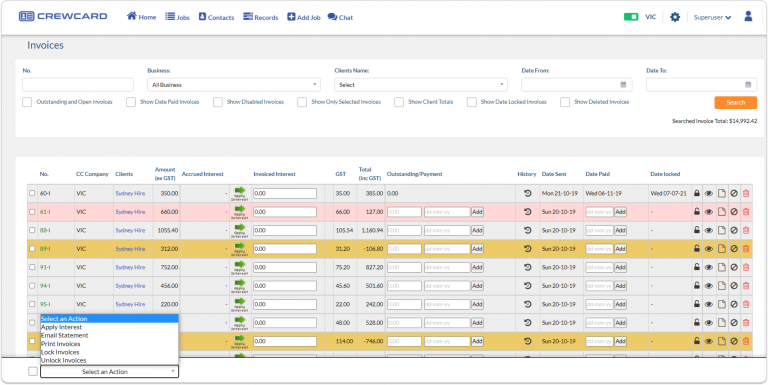
View all entered, paid and outstanding invoices in a single page. Invoice and GST rates are broken down with totals displayed.
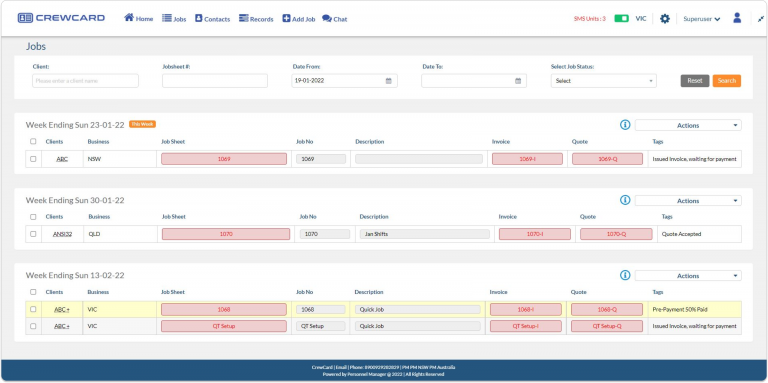
Invoices and quotes can be viewed via the job page. Here you can quickly see what quotes have been approved and which invoices have been paid.
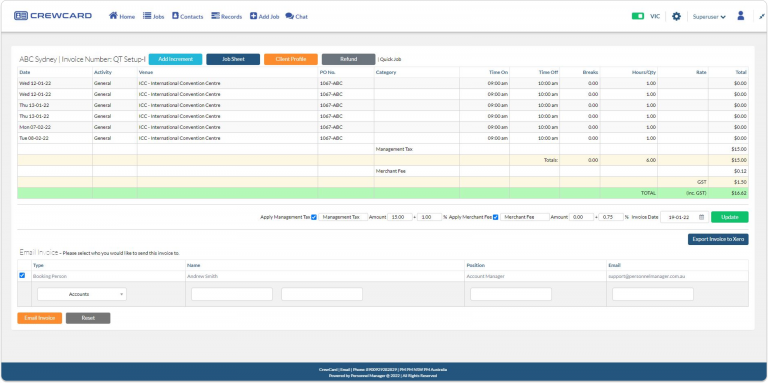
CrewCard breaks down the costs to make admin easy. Quickly view all costings for each job, complete with crew work hours.
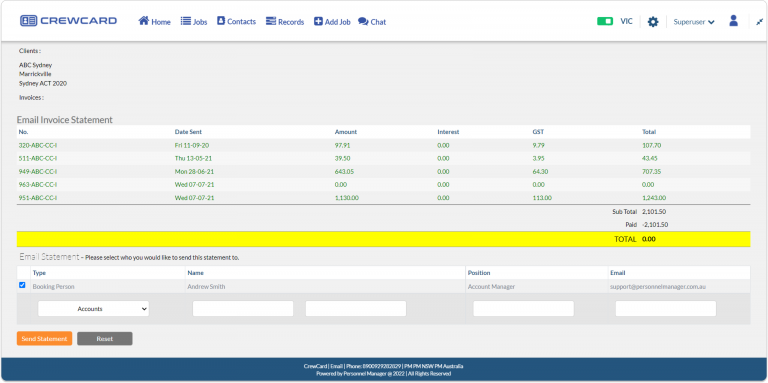
View all invoices sent to clients on a single page. Here you will see what is outstanding and what statements have gained interest as well as a total amount of all invoices sent to date.
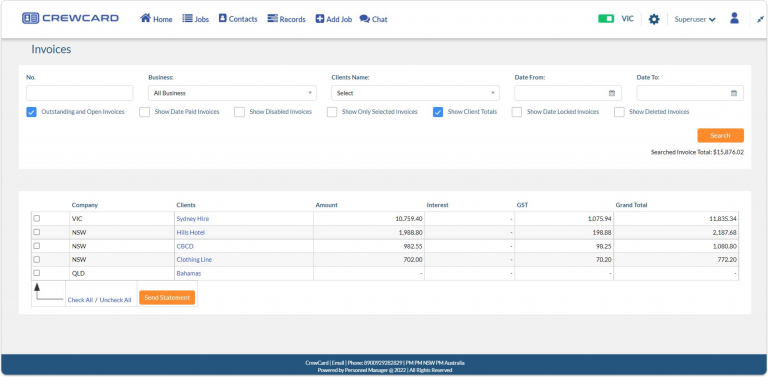
Know exactly what clients have yet to pay with outstanding invoices visible on one page.
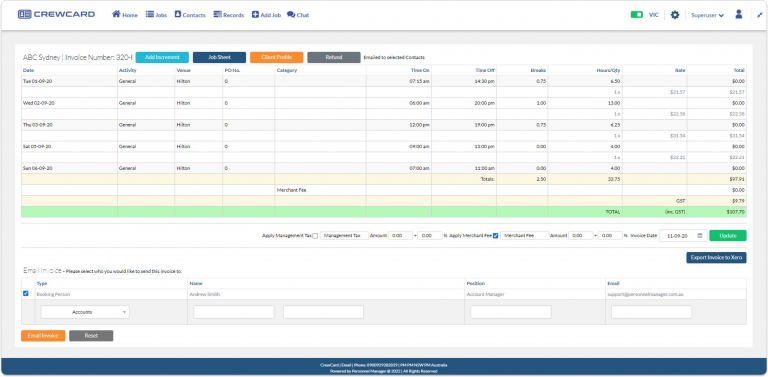
Sometimes changes need to be made and CrewCard makes it easy to charge, hold and refund payments through the system.