Admin Videos
Access the Client App
Add Abilities
Approve and Activate Recruits to become Active Staff
Select Abilities for the Scheduler
Add Applicant and new Recruits
Setup Qualification
Setup Processes
Setup Recruitment
Setup Admin Settings
Setup Resources
Setup Contract Settings
Create Crew Groups
How to Add Jobs by Add Jobs, Quick Add and Legacy Add Jobs
How to make a Crew Members Incompatible with certain Clients
How to Create Repeat Job
How To Manage Jobs in CrewCard App as a Client
How to Access Menu Functions in CrewCard App as Client
How To Add Job in CrewCard App as Client
How to Disable Activity in Client Booking Area
How to Create a New Project
How to Create Team Leader
How to Create and Store Company Policies via Resources Module
How to Create Processes
How to Create Contracts
How to Manually Export Shift or Request for Shift Export Backup Email
How to Export Crew to Astute
How to create Crew Access Levels and assign to Crew Members
How to send Invite Agreements to Active Crew and Recruits
How to Export Timesheet from PM to Astute
How to Create Job Template
How to Change Complex and Simple View in Job Sheet and Edit Shift Page
How to Add Qualifications
How to Add Qualifications to Abilities
How to Add Qualification to Activities
How to Send Bulk Email
How to Upload Covid-19 Documentation Requirements via Qualification Setting
How to Manage Site Inductions for Staff using CrewCard
How Crew can Upload Qualification via CrewCard App
How to Create and Purpose of Crew Groups
How to copy Rates using Duplicate Selected in Edit Rates Page
How to Login using 2 Step Factor Authentication
How to Activate Client to have the Add job function on their Portal
How does Time off In Lieu Works
How to Add Instruction in a Job
How to Add, Edit and Delete Inductions
How to View Crew Members Qualifications and Inductions Documents
How to Message staff individually or in Group Chats using CrewCard
How to Upload and Download Rules in Crewcard
How to Add Instruction in a Job in CrewCard App
How to Cancel or Remove Staff from a Shift in CrewCard
How to Cancel or Delete a Shift in CrewCard
How to use Kiosk in CrewCard App
How to Create Message Templates
How to Send Message and Send SMS
How to Add Payment Billing Details for a Client
How to Add Import
Crew Videos
Download CrewCard App
Access the Crew App
Access CrewCard App Account
Complete the recruitment process as a Staff Member
Complete an Action as a Staff Member
Complete the recruitment process via mobile
Update PM Crew App Invitation
Edit Activities and View Description in CrewCard App
Accept Job Offers and App Check in
Access Profile to Update Bank Details, TFND and Superannuation
Access Job Details Page and other functions in CrewCard App
How to Upload Qualification via CrewCard App as a Crew (Android)
How Crew Members Upload Qualifications and Inductions
How to Upload Qualification via CrewCard App as a Crew (iOS)
How to Complete the Task in CrewCard App
How to add Unavailability
How to Add Billing Details
How to View Offer History
How to Reset Password
How to Send Warning Message to your Crew Members
Admin Videos
Access the Client App
Access the Client App
Add Abilities
Add Abilities
Approve and Activate Recruits to become Active Staff
Approve and Activate Recruits to become Active Staff
Select Abilities for the Scheduler
Select Abilities for the Scheduler
Add Applicant and new Recruits
Add Applicant and new Recruits
Setup Qualification
Setup Qualification
Setup Processes
Setup Processes
Setup Recruitment
Setup Recruitment
Setup Admin Settings
Setup Admin Settings
Setup Resources
Setup Resources
Setup Contract Settings
Setup Contract Settings
Create Crew Groups
Create Crew Groups
How to Add Jobs by Add Jobs, Quick Add and Legacy Add Jobs
How to Add Jobs by Add Jobs, Quick Add and Legacy Add Jobs
How to make a Crew Members Incompatible with certain Clients
How to make a Crew Members Incompatible with certain Clients
How to Create Repeat Job
How to Create Repeat Job
How To Manage Jobs in CrewCard App as a Client
How To Manage Jobs in CrewCard App as a Client
How to Access Menu Functions in CrewCard App as Client
How to Access Menu Functions in CrewCard App as Client
How To Add Job in CrewCard App as Client
How To Add Job in CrewCard App as Client
How to Disable Activity in Client Booking Area
How to Disable Activity in Client Booking Area
How to Create a New Project
How to Create a New Project
How to Create Team Leader
How to Create Team Leader
How to Create and Store Company Policies via Resources Module
How to Create and Store Company Policies via Resources Module
How to Create Processes
How to Create Processes
How to Create Contracts
How to Create Contracts
How to Manually Export Shift or Request for Shift Export Backup Email
How to Manually Export Shift or Request for Shift Export Backup Email
How to Export Crew to Astute
How to Export Crew to Astute
How to create Crew Access Levels and assign to Crew Members
How to create Crew Access Levels and assign to Crew Members
How to send Invite Agreements to Active Crew and Recruits
How to send Invite Agreements to Active Crew and Recruits
How to Export Timesheet from PM to Astute
How to Export Timesheet from PM to Astute
How to Create Job Template
How to Create Job Template
How to Change Complex and Simple View in Job Sheet and Edit Shift Page
How to Change Complex and Simple View in Job Sheet and Edit Shift Page
How to Add Qualifications
Access Job Details Page and other functions in CrewCard App
How to Add Qualifications to Abilities
Access Job Details Page and other functions in CrewCard App
How to Add Qualification to Activities
Access Job Details Page and other functions in CrewCard App
How to Send Bulk Email
How to Send Bulk Email
How to Upload Covid-19 Documentation Requirements via Qualification Setting
How to Upload Covid-19 Documentation Requirements via Qualification Setting
How to Manage Site Inductions for Staff using CrewCard
How to Manage Site Inductions for Staff using CrewCard
How Crew can Upload Qualification via CrewCard App
How Crew can Upload Qualification via CrewCard App
How to Create and Purpose of Crew Groups
How to Create and Purpose of Crew Groups
How to copy Rates using Duplicate Selected in Edit Rates Page
How to copy Rates using Duplicate Selected in Edit Rates Page
How to Login using 2 Step Factor Authentication
How to Login using 2 Step Factor Authentication
How to Activate Client to have the Add job function on their Portal
How to Activate Client to have the Add job function on their Portal
How does Time off In Lieu Works
How does Time off In Lieu Works
How to Add Instruction in a Job
How does Time off In Lieu Works
How to Add, Edit and Delete Inductions
How to Manage Site Inductions for Staff using CrewCard
How to View Crew Members Qualifications and Inductions Documents
How to View Crew Members Qualifications and Inductions Documents
How to Message staff individually or in Group Chats using CrewCard
How to Message staff individually or in Group Chats using CrewCard
How to Upload and Download Rules in Crewcard
How to Upload and Download Rules in Crewcard
How to Add Instruction in a Job in CrewCard App
How to Add Instruction in a Job in CrewCard App
How to Cancel or Remove Staff from a Shift in CrewCard
How to Cancel or Remove Staff from a Shift in CrewCard
How to Cancel or Delete a Shift in CrewCard
How to Cancel or Delete a Shift in CrewCard
How to use Kiosk in CrewCard App
How to use Kiosk in CrewCard App
How to Create Message Templates
How to Create Message Templates
How to Send Message and Send SMS
How to Send Message and Send SMS
How to Add Payment Billing Details for a Client
How to Add Payment Billing Details for a Client
How to Add Import
<h5><strong><span style=”color: #304b97;”>
How to Add Import
</span></strong></h5>
<div class=”embed-container”><iframe src=”https://www.youtube.com/embed/yeRLtBOSuK4″ frameborder=”0″ allowfullscreen=”allowfullscreen”></iframe></div>
Crew Videos
Download CrewCard App
Download CrewCard App
Access the Crew App
Access the Crew App
Access CrewCard App Account
Access CrewCard App Account
Complete the recruitment process as a Staff Member
Complete the recruitment process as a Staff Member
Complete an Action as a Staff Member
Complete an Action as a Staff Member
Complete the recruitment process via mobile
Complete the recruitment process via mobile
Update PM Crew App Invitation
Update PM Crew App Invitation
Edit Activities and View Description in CrewCard App
Edit Activities and View Description in CrewCard App
Accept Job Offers and App Check in
Accept Job Offers and App Check in
Access Profile to Update Bank Details, TFND and Superannuation
Access Profile to Update Bank Details, TFND and Superannuation
Access Job Details Page and other functions in CrewCard App
Access Job Details Page and other functions in CrewCard App
How to Upload Qualification via CrewCard App as a Crew (Android)
How to Upload Qualification via CrewCard App as a Crew (Android)
How Crew Members Upload Qualifications and Inductions
How Crew Members Upload Qualifications and Inductions
How to Upload Qualification via CrewCard App as a Crew (iOS)
How to Upload Qualification via CrewCard App as a Crew (iOS)
How to Complete the Task in CrewCard App
How to Complete the Task in CrewCard App
How to add Unavailability
How to add Unavailability
How to Add Billing Details
How to Add Billing Details
How to View Offer History
How to View Offer History
How to Reset Password
How to Reset Password
How to Send Warning Message to your Crew Members