Once your pay and charge rates are set up, simply assign staff to the correct shifts and CrewCard will automatically calculate the correct rates. Different pay and charge rates can be programmed according to shift times, days of the week and overtime after hours per day and / or hours per week. Allowances can be added to Activities and extras can be paid for reimbursements of expenses.
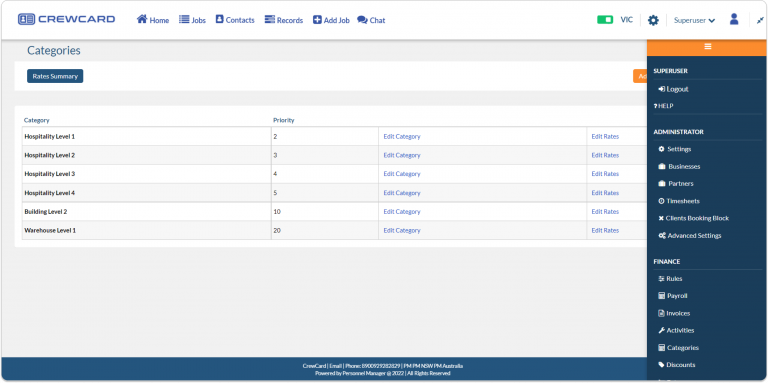
Create different pay rates based on the activity and priority. Priority allows users to prioritise which rates should be applied first and overrides default rates.
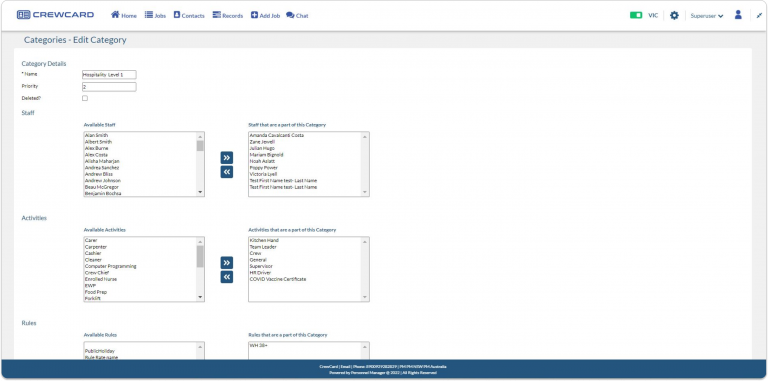
Quickly edit categories to make filling jobs easy.
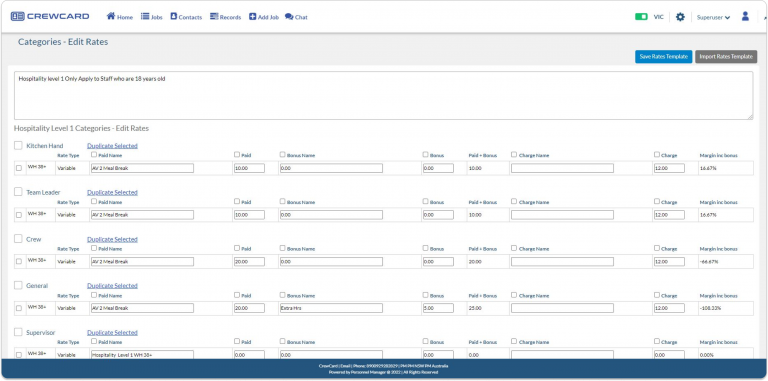
Rates can be edited at any time. Edit the name, amount and any bonuses to customise rates to your business. Crew members will be paid a single rate with the invoice showing any additional charges.
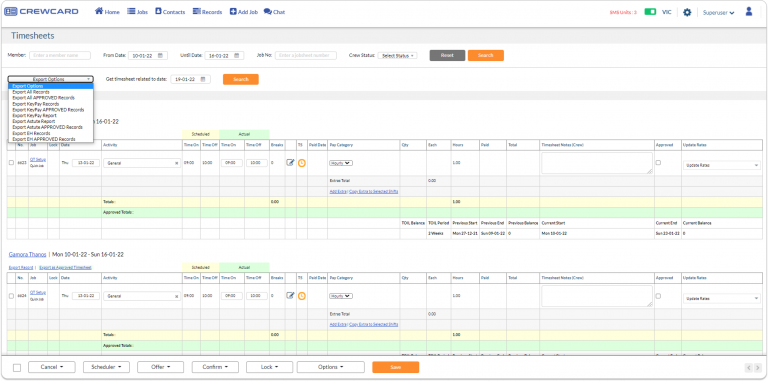
CrewCard makes monitoring crew hours a breeze by formulating timesheets based on the information received from clients and crew.
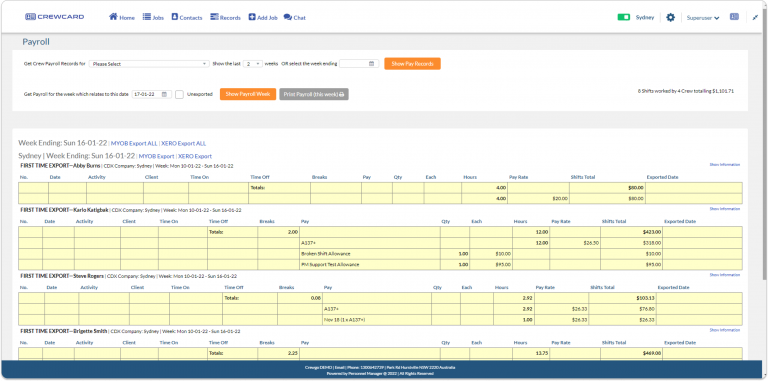
CrewCard creates payrolls and payslips for each crew member. MYOB users can quickly connect payroll and payslip data to their account.

Contact CrewCard Support to customise what rules apply to your payments and charge structures.