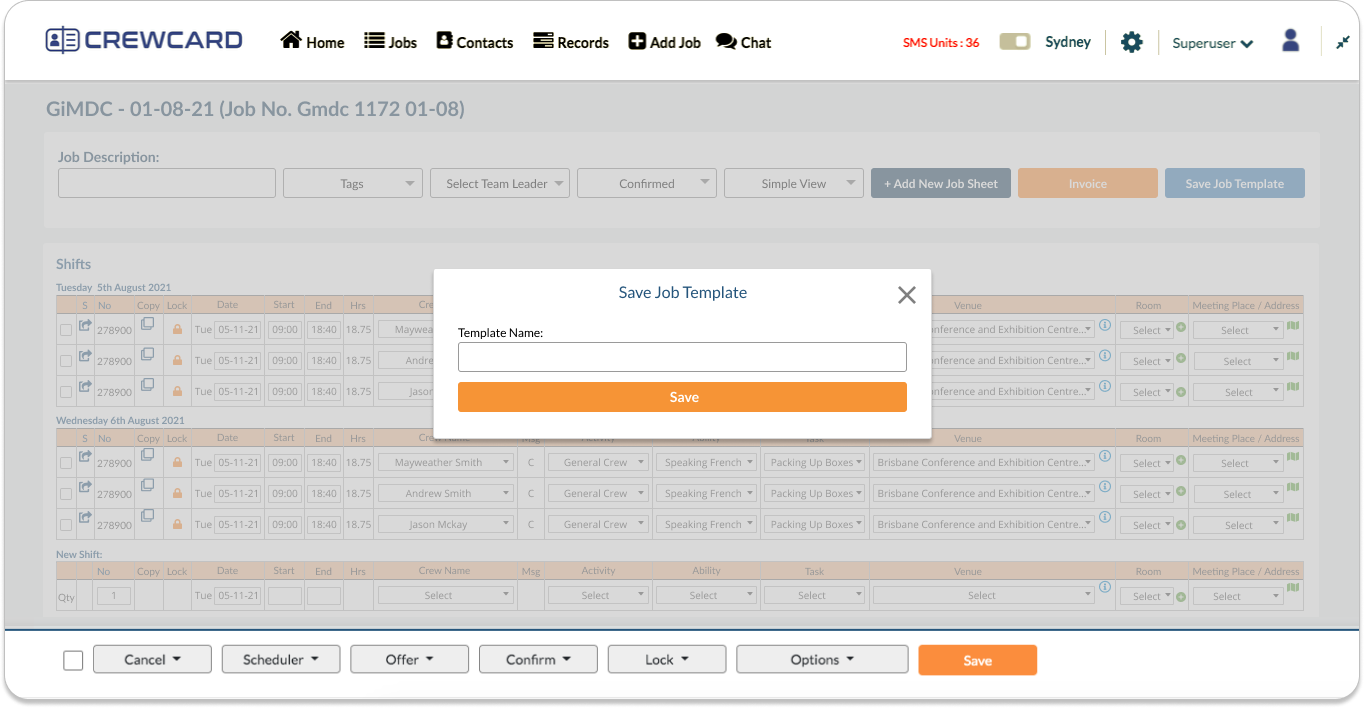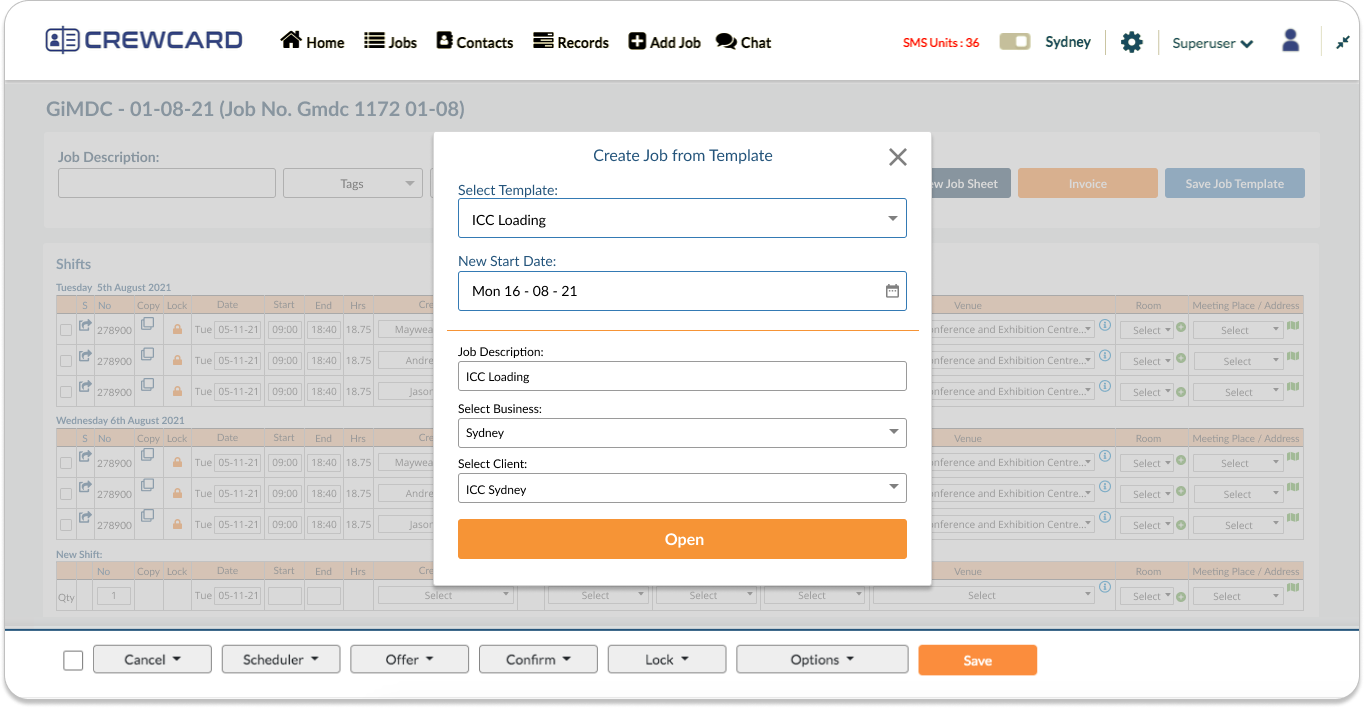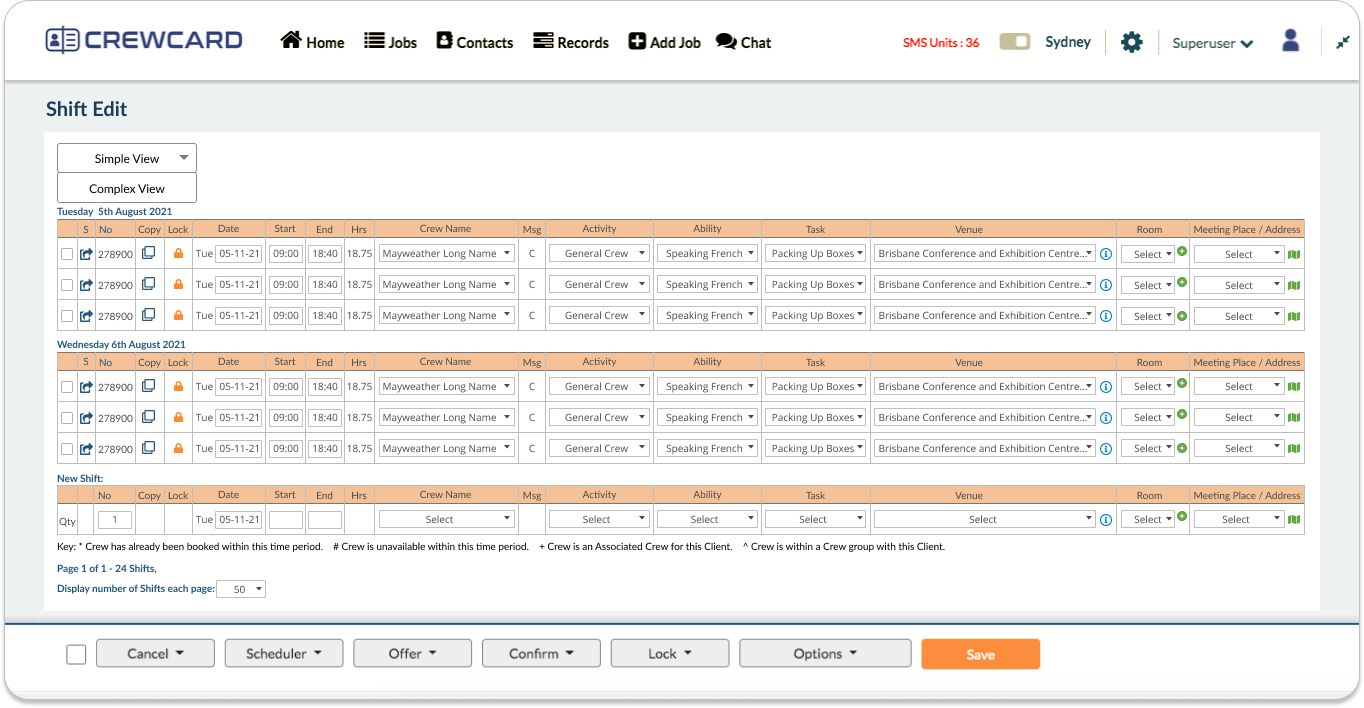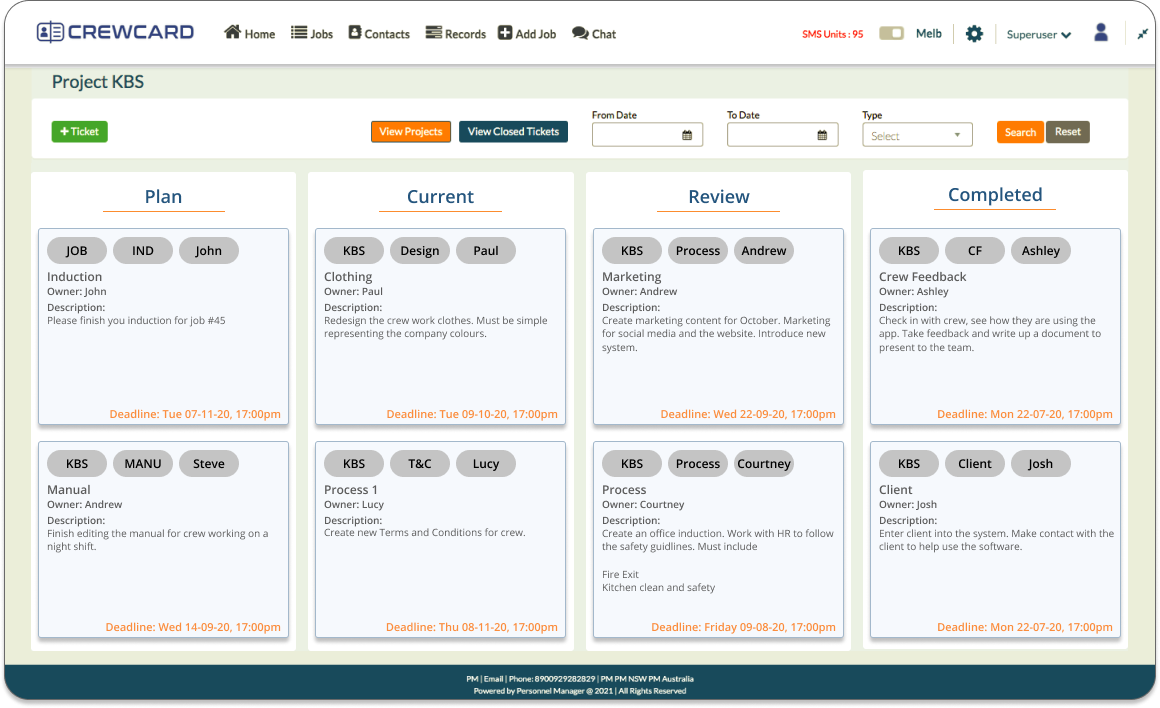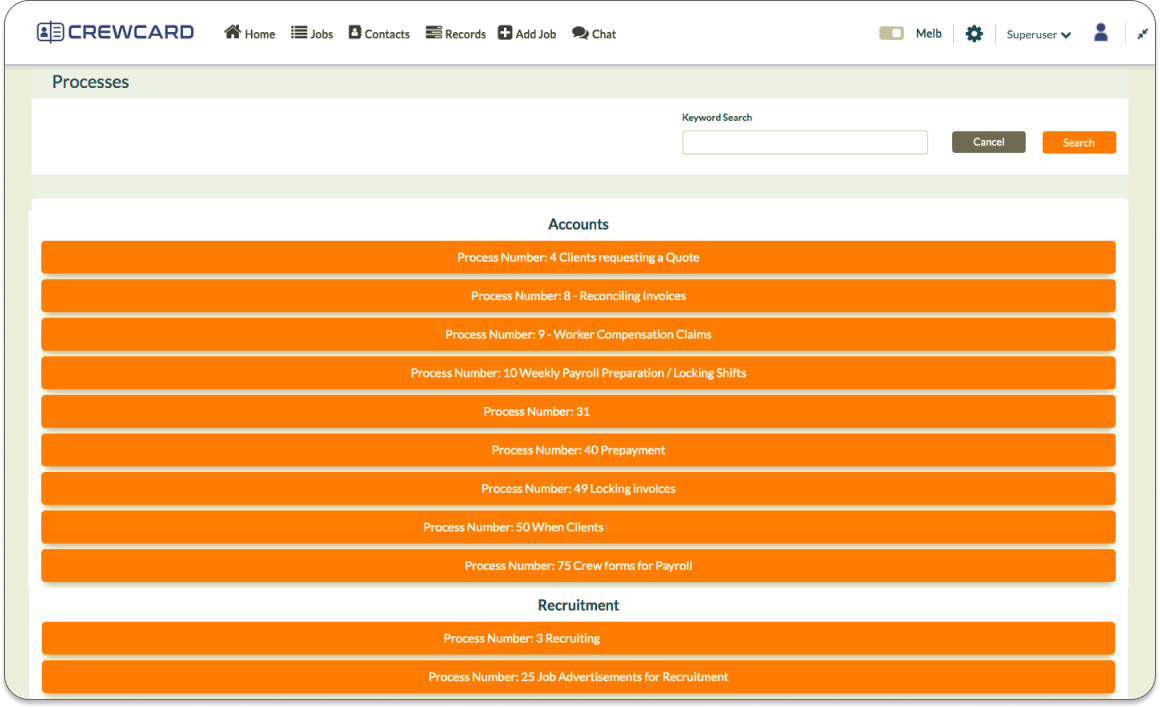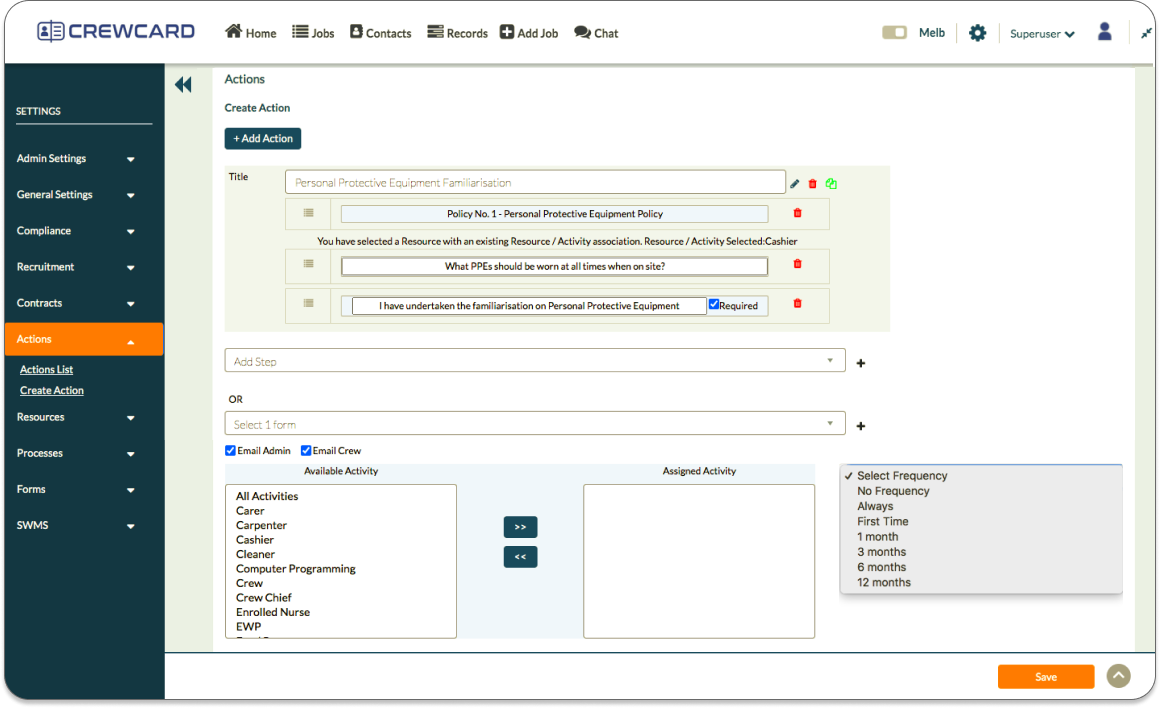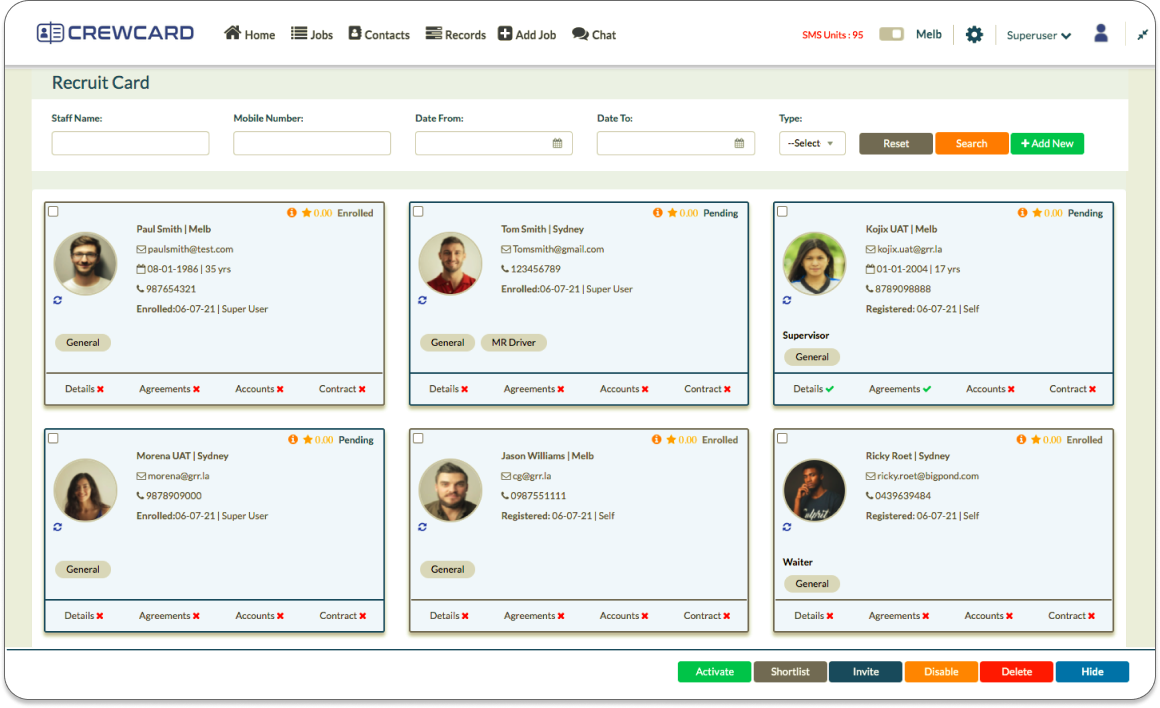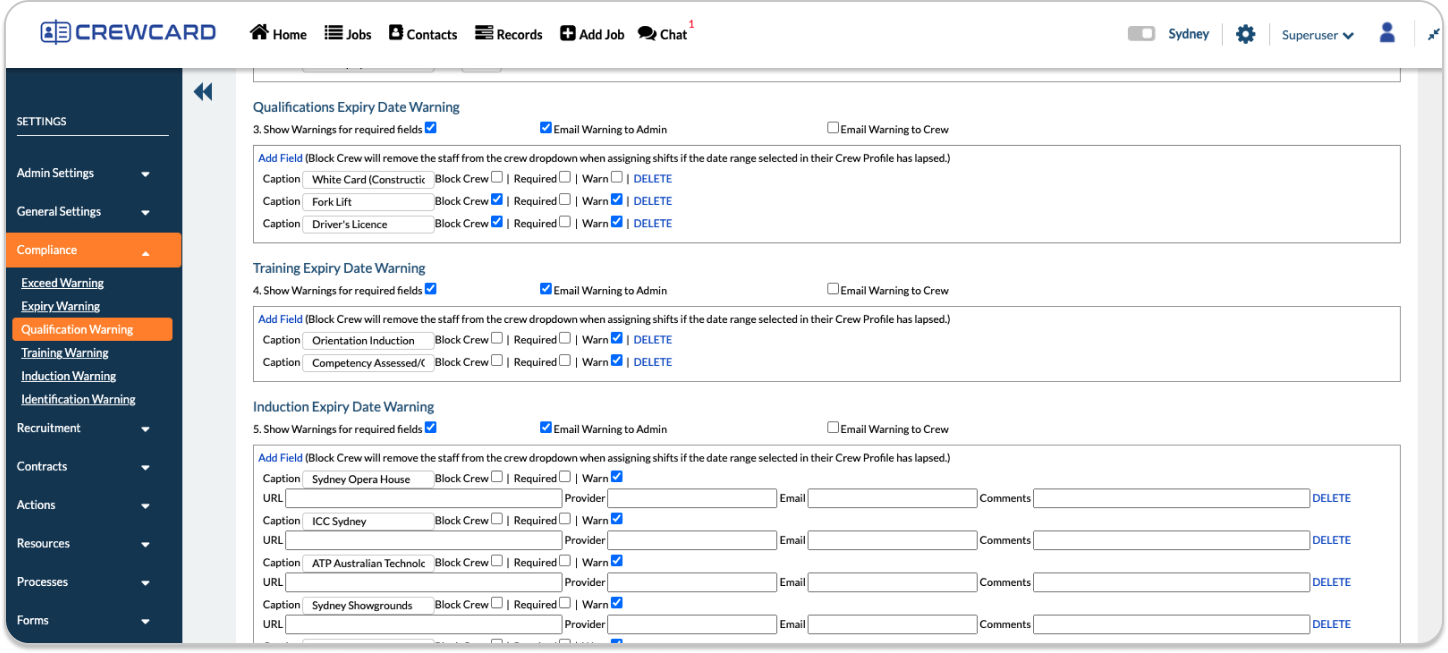Updates
August Update
Dear Personnel Manager Clients,
Please be advised that the CrewCard App has been operational since June 2021 acting as the companion app for all Personnel Manager and CrewCard accounts. Since June, new instances of Personnel Manager software are branded as CrewCard, as the shorter name is better suited for an app to display on mobile screens. All Personnel Manager instances continue to operate as normal in conjunction with the CrewCard App.
CrewCard / PM is more than a rostering solution. Many features have been developed to handle related aspects of workforce management. We are developing Updates on the CrewCard website with helpful information for our clients. Please substitute Personnel Manager for CrewCard in your mind when reading the articles.
A couple of new features that may be of interest are the Job Templates and the Simple / Complex View of Jobsheets and Shift Edit Page.
Job Templates allow you to create as many different types of Jobs (schedules, rosters) as you like and save them within each Job Sheet.
Once your template has been saved in a Job Sheet, it can be opened at any time, with a new start date and all other details the same as previously. It is even possible to recreate the same template under a new client or business.
Jobsheets and Shift Edit Page now have a new Simple / Complex View Option. The Complex View is the name given to the standard view you would be familiar with. The Simple view allows you to see just the basic fields needed for day to day operations. The Simple View also comes with a mobile friendly size for handsets and small screens.
The articles on the Updates page go into depth about features we believe will assist your workflow and help reduce your workload. For example, CrewCard / PM contains a powerful project management tool named Projects to make it easy to collaborate with your staff within our secure environment.
Internal documents and office processes can be stored and accessed using the Processes page. This enables your Administrator and Duty Managers to easily search processes in the system. These initiatives have been implemented with a view to reduce the systems required for operations management.
Actions forms allow you to create any custom forms that you need staff to complete or accept. These can be anything that you require. Examples include Registrations forms, Checklists, Training Documents, Inductions, SWMS, Toolbox talks or anything that you may require. The beauty of implementing these forms within your CrewCard / PM system is that it links with your existing scheduling system so that any automated reminders can be sent to staff at the correct times and intervals. For example, an induction might be required for a Forklift operator every 12 months. You can create a custom Forklift Induction Action assigned to Forklift Drivers (Activities) and require them to be completed every 12 months (frequency).
The Updates page outlines how CrewCard / PM can handle electronic contracts with your staff as well as digital agreements for staff and recruits. The system now comes with a Recruitment module that allows applicants to sign up, answer custom interview questions, upload their CV, complete their details, upload qualifications such as forklift / medium rigid, review all policies and procedures and accept your agreements and / or contracts, complete an induction questionnaire and enter their accounts details including their bank details, superannuation with autocomplete for all super companies and USIs and electronic Tax File Number Declaration. Admin and Duty Managers can check and approve all documents prior to Activation and run a VEVO check for citizenship status at the click of a button, which will block crew automatically once their visa expires.
Qualifications are created under Settings > Compliance and then added to Activities. Qualified staff will need to upload their tickets or licences into their Crew Portal or Admin can do it for them. Once these qualifications expire, crew will be blocked from the active crew list until the Activity is removed or the qualification is renewed which can be done either by the staff member or an Admin user.
Any client interested in ‘servicing’ their Personnel Manager instance should please reply to this email so that our team may arrange it for you. Servicing involves separating the main jobs table into an archived table for previous years, freeing the main jobs table from years of accumulated data build up. Your PM system will operate the same in every respect, only it will operately considerably faster, with page load times reduced by up to two thirds in the Admin Portal and the CrewCard App. This solution is geared towards clients with large, data-heavy systems due to large crew numbers and many years of shift history.
Our developers are working on STP Payroll integration for CrewCard / PM in conjunction with the ATO. We will advise when we have more information on hand.
Please enjoy the resources below and keep checking the Updates page on the CrewCard site for new information, which will be regularly updated.
Many thanks and we look forward to hearing from you soon.
Regards,
Admin
Explore more features and articles about CrewCard:
Updates – User Guide – Video