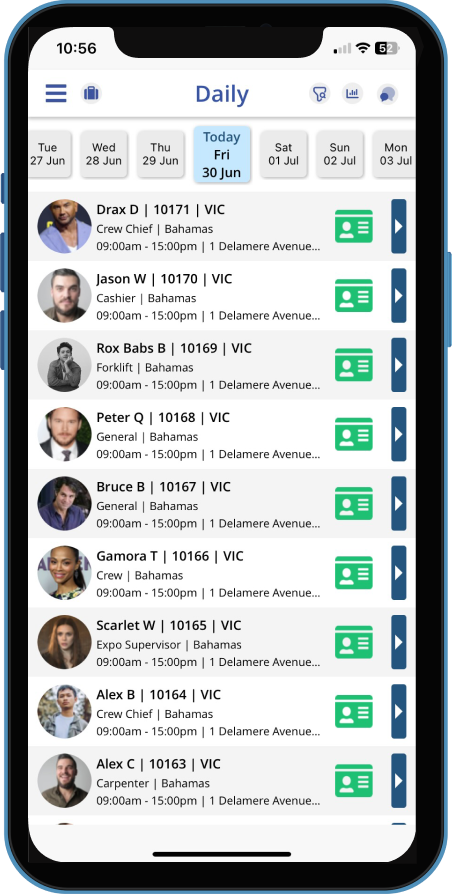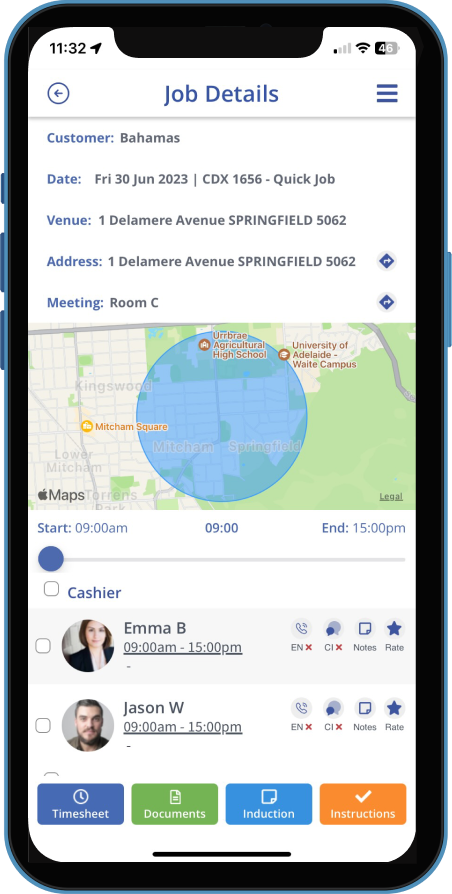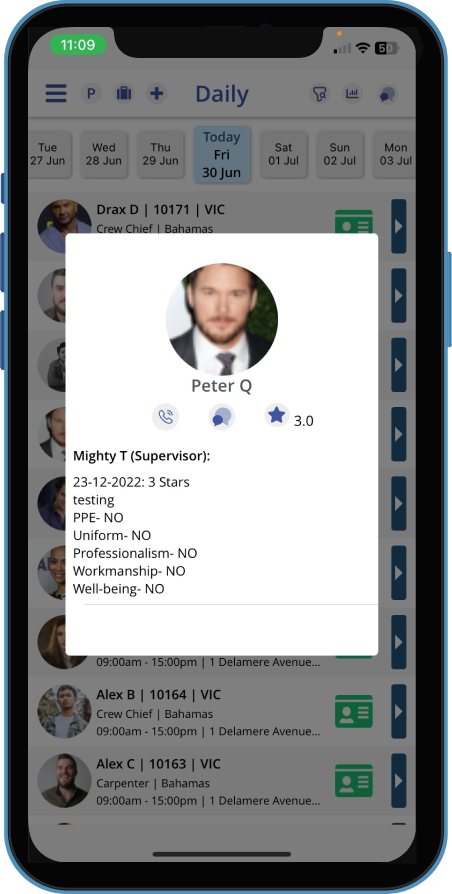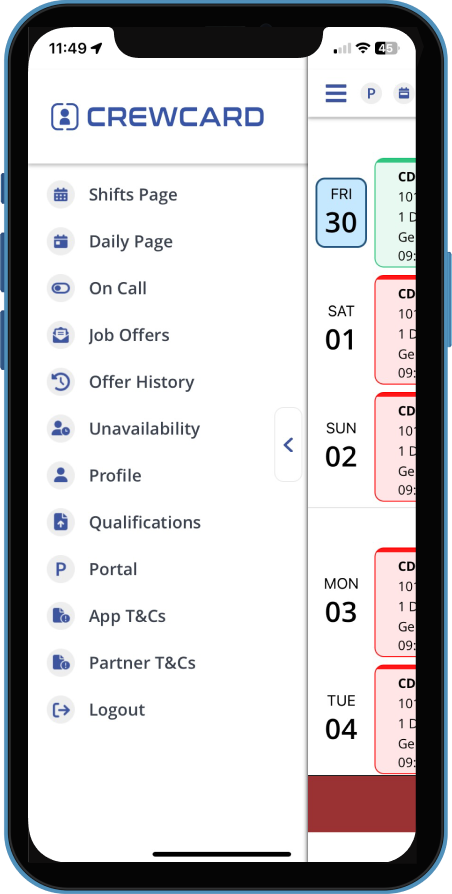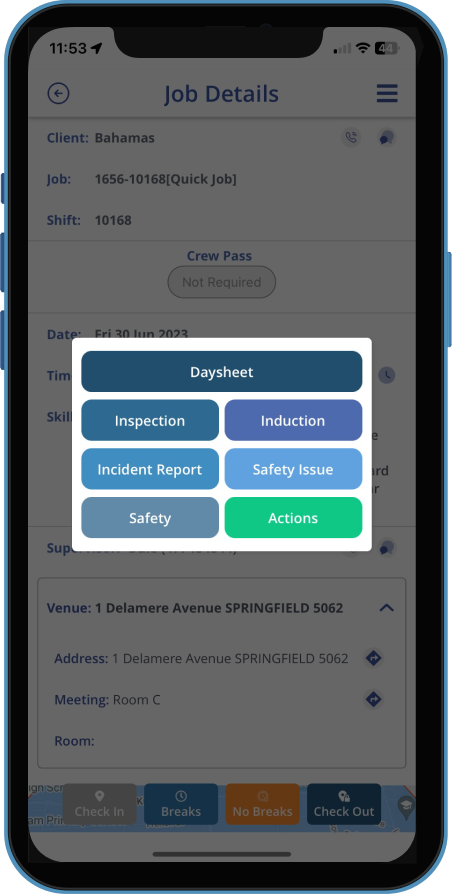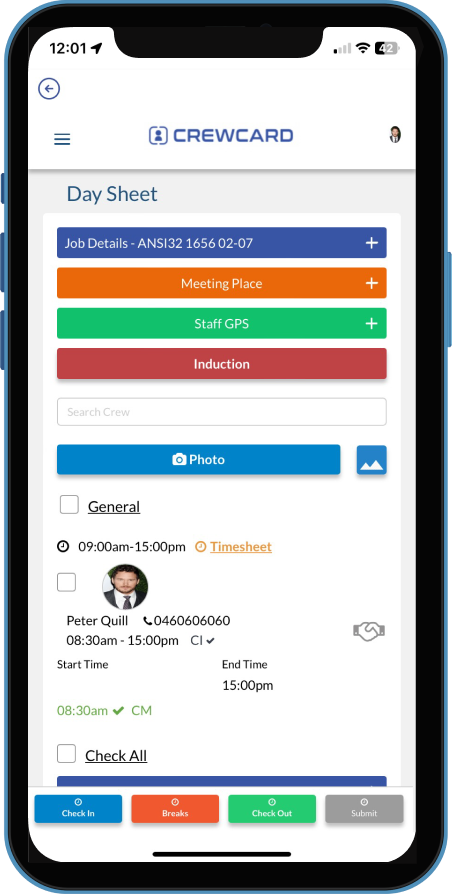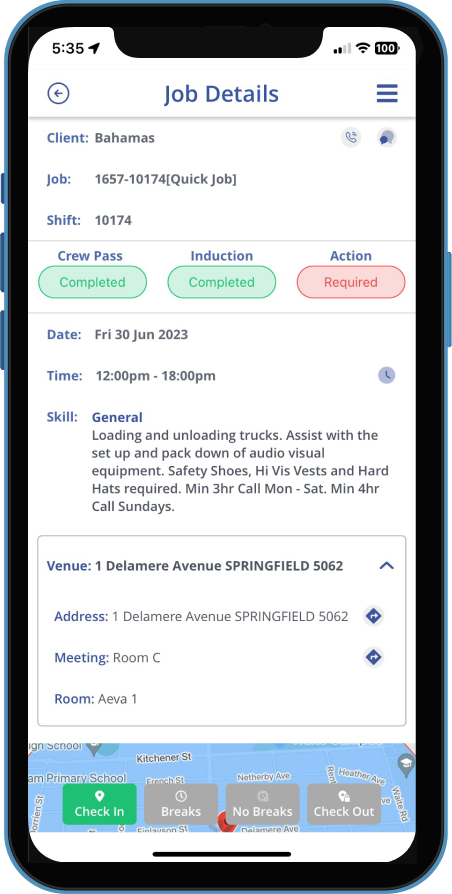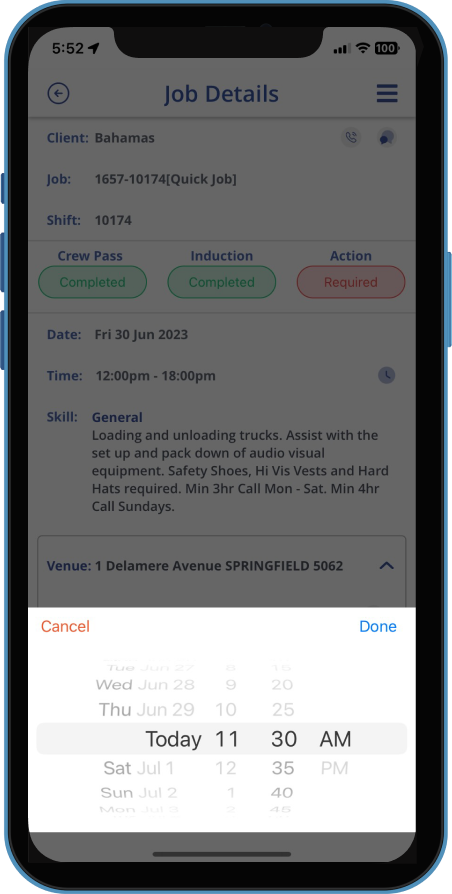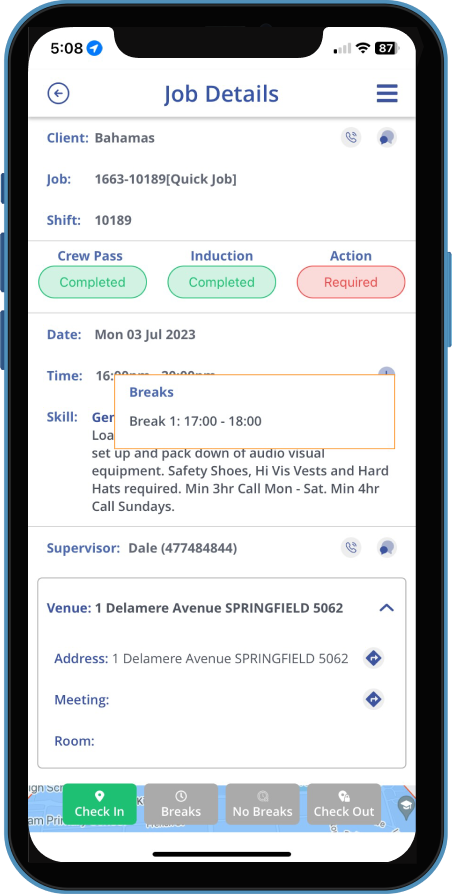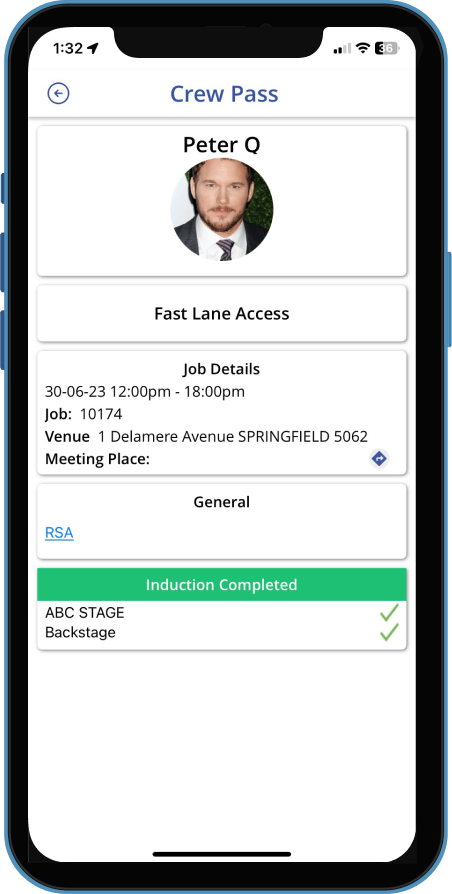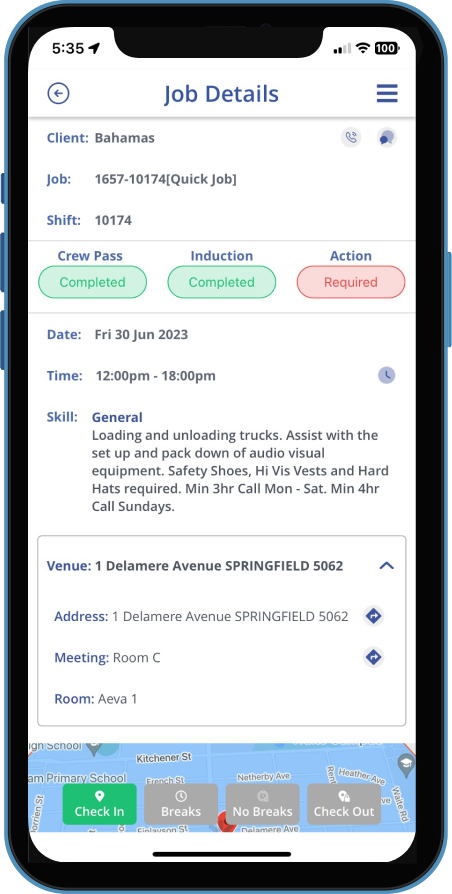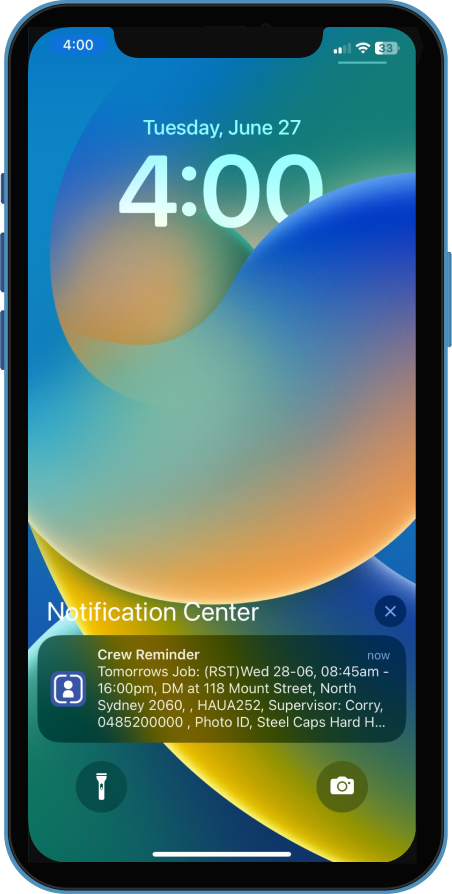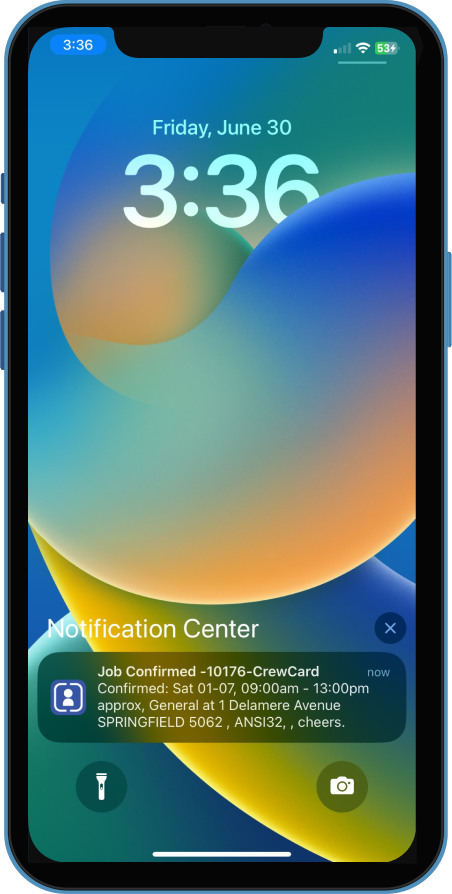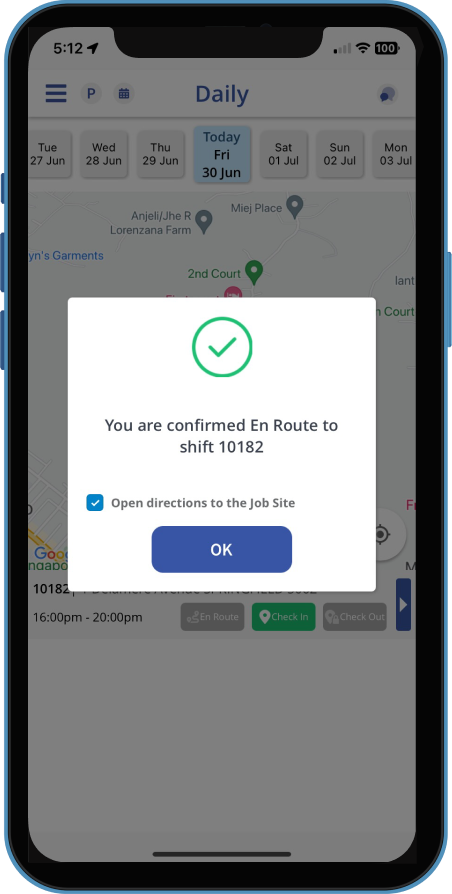Traffic Controller App
Complete Workforce Management Software for Traffic Controller
CrewCard streamlines the operations management of Traffic Controller and Carer Agencies. From recruitment, scheduling, compliance, inductions, certificates, rostering, payroll and reports, everything you need to run a traffic controller and carer staffing agency is contained all within the one easy platform of CrewCard software and the CrewCard App.
The CrewCard app comes with dedicated logins for your staff as well as your managers and/or customers to provide every member of your team instant access to the information required to smoothly run your traffic controller agency.

Discover the CrewCard App
- Instantly connect all user types in the one app.
- Roster on skilled staff with ease, filtering staff by star ratings, qualifications, experience and more.
- Scheduling software allows you to easily add jobs, edit, schedule and auto schedule through the website or app.
- Give clients or managers secure app access to manage and monitor staff.
- Know exactly where your staff are at all times with GPS Geofencing and location mapping for check in, check out and breaks.
- Task management is made easy with task checklists for employees to access on the go.
- Get in touch with staff, managers and clients with our complete communications messaging system.
- Receive en-route reminders when staff are on their way to shifts.
- Employees know exactly where to go with in-built GPS Navigations and route optimisation to ensure no time is wasted between shifts or locations.
- Rate and review staff with our simple star rating system.
- White label the app to make it your own with branding and logos.
Discover CrewPass
CrewCard allows users to access, complete and upload specific job inductions within the app, providing them with a CrewPass that displays the inductions and qualifications required to access the job site.
Ensure staff don’t forget about upcoming inductions or obligations with automated reminders for staff and admin.
Automated Notifications
Never chase staff time sheets again with CrewCard’s automated shift reminders, en-route reminders, check in and check out reminders.
The CrewCard app also allows you to offer jobs and shifts to employees via the app through push notifications, email and SMS. Accepting a job is easy with employees confirming their interest with a few simple taps.
Crew Access

Receive job offers, confirmed notifications and shift reminders with push notifications from the CrewCard app.

View all available jobs and tap to accept, decline or make yourself unavailable for jobs in a particular time period.

Manage multiple shifts with ease via the Daily Jobs page. Here staff will receive the best route for navigation between shifts and automate en-route, check in and check out confirmations for each shift

Receive a check in reminder before your shift begins. Check in/out times (including breaks) will serve as your timesheet, saving you the hassle of filling out timesheets in your own time.

Learn everything you need to know about your shift with the Job Details page. Here you will find task descriptions, venue location and information, precise meeting place details and safety documents.
Admin & Client Access

All admin users can add bookings, edit and schedule shifts from within the CrewCard app. Both clients and managers can check staff details, view inductions and qualifications and check all prior and upcoming jobs. Our simple to use app allows you to switch between different business partners on the same platform with ease.

Client access to CrewCard opens with the Home page. Here clients can quickly and easily view all details of the staff booked on shifts, rate and view staff ratings and reviews, check relevant documents and qualifications, view ID and induction certificates and see upcoming shifts.

Admin, clients, managers and team leaders can provide rating and feedback on the performance of staff which, as an optional feature, syncs with CrewCard’s advanced ranking functionality. This enables you to offer work to your staff in order of their rating, as well as other parameters such as reliability, experience and recent activity.

For jobs that require qualified and/or inducted staff, CrewPass makes it easy to view induction and qualification documents in the one place. Staff are reminded of upcoming inductions with in-app notifications and due date reminders.