Actions forms are custom online forms for your staff to complete.
CrewCard offers as many online forms to help you manage your business as you need.
For example, you may need pre-start safety checklists, or office inductions, workplace inspections, or equipment sign-out forms. CrewCard can tailor such forms with checkboxes, text fields, images, links, checkboxes and yes or no questions for your staff to complete, sign and submit using their mobile device. In addition, any of your company policies, documents, SWMS and Toolbox Talks can also be included in these forms, providing you with fully fledged and dynamic safety inductions for every occasion.
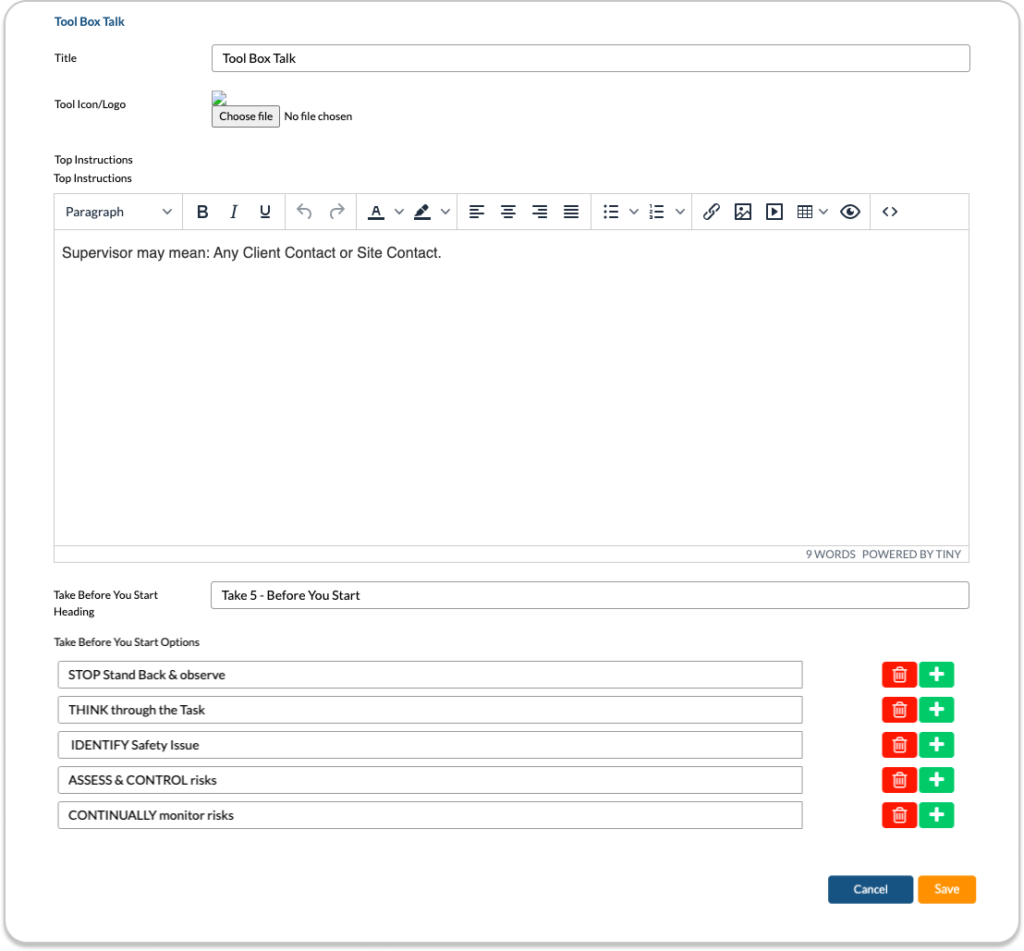
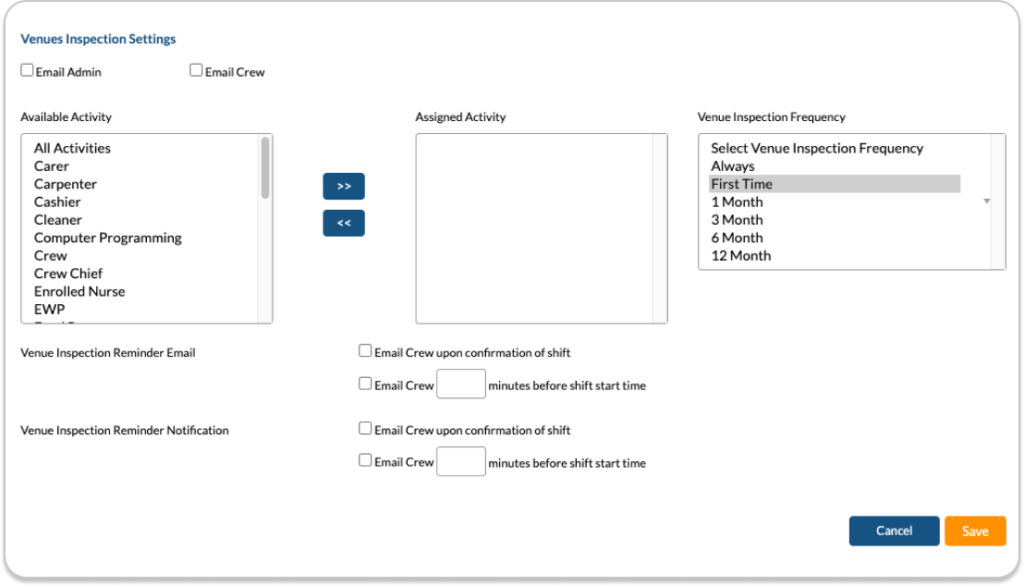
The possibilities for potential Actions forms that can be added to your CrewCard system are as endless as your imagination. Furthermore, these forms are linked to your scheduling system for staff to complete when required, all conveniently saved in your CrewCard Admin Portal once completed as proof of acceptance and a helpful Admin email to let you know. CrewCard’s Actions forms automate your workflow by saving you from having to remember and follow up all the various agreements staff have to complete during the course of their work.
Actions are responsive web pages that can be accessed by your staff in their Actions page, emailed either manually or automatically with a link contained in the body of the email prompting the recipient to open the page and complete the form. The link is authenticated to log the crew user directly into their Crew Portal to complete, sign and submit the form. Once the form has been completed, an email is sent to Admin with proof of the agreement and the completed form is saved inside the Crew Profile in your Admin Portal along with the staff’s signature. The forms can also be accessed from the Forms Matrix, so that any agreements made by staff will be saved permanently in your CrewCard system.
Actions forms can be emailed manually at any time from within the Crew Profile in the Admin Portal and located using the side menu Invite Action option. Simply select the Action from the drop down list and then click Send Invite to manually trigger the email to be sent to your crew member.
Skills
Automated Actions emails can be programmed to be sent to crew members according to their skills, such as labourer or delivery driver. One or several skills (activities) may be selected, or all skills in the event the form applies to everyone in your organisation.
Frequency
Forms can also be provided to staff at certain programmed times, such as the first time they are confirmed on a shift, or every time they are confirmed, monthly, quarterly, every six months or every year. For example, you may have a Forklift Induction that needs to be sent to a Forklift driver prior to their first shift, or you may require staff to complete a questionnaire every year to prove they are up to date with your latest policies and procedures. The best thing about using CrewCard for your forms is that it is connected to your rostering and scheduling solution, so Actions are only sent to staff as and when required, when they are booked. What is the point of emailing an induction reminder every 12 months to a staff member that no longer works for you?
Simply contact the CrewCard team with your requests for custom paperless forms and we will have them integrated into your platform ASAP. Simple forms can be produced on the same day, complex forms may take a bit longer.
See more examples of Actions forms below:
Explore more features and articles about CrewCard:
Updates – User Guide – Video