As technology continues to play an ever-increasing role in business operations, it’s no secret that organisations rely heavily on software solutions to streamline their processes and drive productivity. However, with this reliance on technology comes the risk of downtime or loss of internet connection, which can severely impact the smooth functioning of operations. Fortunately, CrewCard has an offline functionality that acts as a backup for data in such situations.
CrewCard is a software solution designed to help businesses manage their workforce efficiently. Its various features include scheduling, payroll management and job tracking, among others. However, what sets CrewCard apart is its offline functionality. In situations where the system experiences downtime or loss of internet connection, the offline functionality ensures that users can still access important data.
The offline functionality allows users to access certain pages even when they are not connected to the internet. The job list page, job details page and daily job page are some examples of pages that can be loaded while online and then accessed offline. This is accessible for clients, supervisors and crew members. This means that if the internet connection is lost, users can still access the information they need to carry out their tasks.
Load the shifts onto the Shifts page or any other page, such as the Homepage or Jobs page, etc.
In the event of a system failure after shifts have been loaded, simply open the app and navigate to the same page where the shifts were previously loaded. All of the shifts that were previously loaded will be displayed on that page.
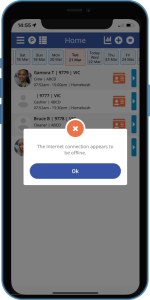
This feature is particularly useful for businesses that rely on CrewCard for their daily operations. For example, if a crew is working on a remote job site where internet connectivity is poor or non-existent, the offline functionality ensures that they can still access job details and complete tasks even without an internet connection.
Another advantage of the offline functionality is that it provides a backup for data. If the system experiences downtime or loses internet connection, the data that was accessed while online is still available offline. This ensures that businesses do not lose important data in the event of an outage, which can have serious implications on their operations.
In conclusion, the offline functionality in CrewCard is a valuable feature that ensures businesses can continue to function even in situations where the system experiences downtime or loss of internet connection. By allowing users to access important pages offline and providing a backup for data, businesses can be assured that they will not lose important information or productivity in such scenarios.