COVID-19 documentation requirements can be uploaded through the qualifications setting.
During this period of the COVID-19 pandemic, many venues and worksites require crew to be fully vaccinated and/or require proof of a negative COVID-19 test. To make this process easier, CrewCard enables you to add these requirements into the Qualifications section in the system. This will make the qualification process and compliance with COVID-19 easier for you, your staff and your client.
This can be done through the Qualifications function on CrewCard. To access this, navigate the Admin Settings which can be found on the top right-hand corner of the screen, then select ‘Qualifications’ from the menu located on the left-hand side.
Some examples are already provided for qualifications your staff may require, as shown in the screenshot above. ‘COVID Passport’ (which can be altered to be named COVID Vaccination Status or COVID Certificate or anything you prefer) and ‘COVID Test’ are provided as examples, which you can use for your Crew Members.
Select the ‘Block Crew’ option to ensure that crew that do not meet your vaccination or COVID test requirements will not be staffed for shifts. This function also blocks crew that have expired qualifications. You can unblock them once they have renewed their qualifications or uploaded a new one.
Select the ‘Required’ option to make the qualification a required field in their crew profile.
Select the ‘Warn’ option to trigger warnings in the Shifts page and on Job Sheets if crew are booked on shifts without proof of a valid qualification. You can also select to email these warnings to admin and/or crew.
Warning emails are also sent to crew and admin seven days before and one day before at 4:00 pm before a qualification.
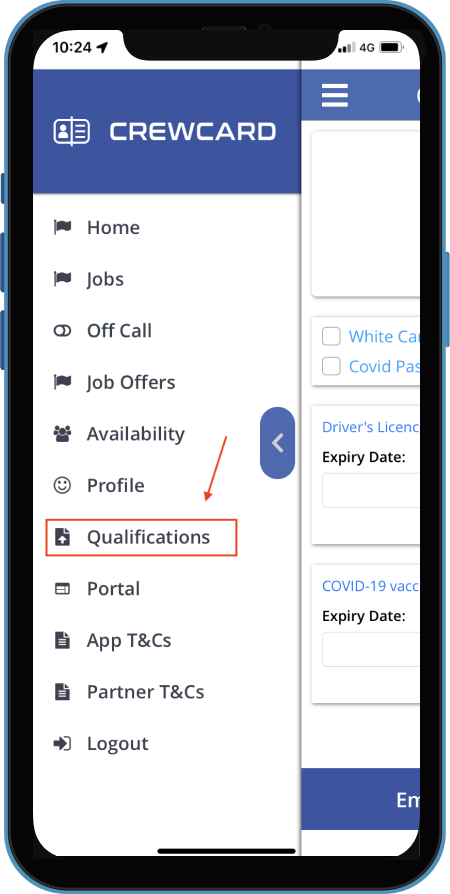
Crew can upload their vaccination certificate and proof of negative test in their Crew Portal and in the CrewCard app. Admin is then notified by email and a Duty Manager or Superuser must view and approve the qualification.
The Crew Member can now be assigned to shifts according to the qualifications you have required.
Regards,
Admin | CrewCard / PM