Streamlining Placement to Activated Crew and Jobsheets: The Power of JobAdder Integration
In the dynamic world of recruitment and placement management, efficiency is the name of the game. That’s where the integration of JobAdder into CrewCard/Personnel Manager comes into play. This powerful fusion of technologies has the potential to revolutionise your recruitment processes by providing a one-stop solution to manage placements and create jobsheets. In this article, we’ll guide you through the steps to harness the full potential of this integration.
The Significance of Recruitment and Placement
Before we dive into the details of this innovative integration, let’s understand the importance of recruitment and placement processes in today’s job market. Recruitment is the process of identifying and attracting qualified candidates for job openings, while placement refers to the strategic positioning of these candidates within an organisation or project. These processes are the backbone of a successful workforce and managing them efficiently is essential for any company.
The Seamless Integration of JobAdder
The integration of JobAdder into CrewCard/Personnel Manager presents a game-changing solution for recruitment and placement management. Here’s how it works:
Step 1: Logging into JobAdder
Click the ‘Sign In’ button and enter your Username and Password to log in to JobAdder.
Step 2: Job Creation Process
Hover your cursor over the ‘Jobs’ tab, then select ‘New Job’.
Fill out the essential job details in the provided form.
Finalise the job post by clicking the ‘Create Job’ button.
Step 3: Candidate Integration
After successfully creating the job, close the create job dialogue.
Navigate to the Jobs section where you will find the job you’ve just generated and select the job ID.
Navigate to the Candidates Tab and choose ‘Add Candidate’.
A popup will appear, allowing you to select candidates by checking the checkboxes and clicking the ‘Place Candidate’ link.
Step 4: Creating Placements
You will be directed to the New Placement Page, where you need to fill out essential details such as Candidate Name, Job Title, Company, Workplace Location, Contact, Start Date, End Date, Start Time, End Time and PO Number.
Once you’ve filled in the required information, click the “Create” button.
After completing the creation process, you will see that the candidate is now visible in the Placement Tab.
Step 5: Accessing JobAdder Placements in CrewCard/Personnel Manager
To access your Job Adder placements within CrewCard/Personnel Manager and view the generated jobsheets, simply click on the Job Adder button on the Recruit page.
A pop-up will request permission to access Job Adder data.
After selecting “Accept,” CrewCard/Personnel Manager will retrieve all placements made through the JobAdder Portal and present them.
Streamlined Candidate Evaluation and Jobsheet Creation
The beauty of this integration lies in its ability to streamline candidate evaluation and jobsheet creation:
With all placement information easily accessible within CrewCard/Personnel Manager, you can efficiently oversee and manage your Job Adder placements.
Clicking on the “View Profile” option redirects you to the candidate’s Recruit Card, where their information is neatly organised into distinct tabs for easy access.
The “View Jobsheet” feature simplifies job creation by automatically populating necessary details, saving you valuable time and effort.
The integration of JobAdder and CrewCard/Personnel Manager empowers you to access and evaluate candidate information effortlessly, ensuring that you can swiftly identify the perfect fit for your available positions. Additionally, the automation of jobsheet creation simplifies and streamlines your recruitment and placement processes, making your workflow more efficient and effective. Embrace this integration and unlock the potential to revolutionise your recruitment journey, from sourcing candidates to managing placements with ease.