Managing shifts and schedules can be an overwhelming task for businesses, particularly for those with large teams. Fortunately, with advanced scheduling software like CrewCard, scheduling just got a whole lot easier. With CrewCard’s Repeat Shift feature you can easily repeat a shift from the click of a button.

Sick of manually inputting the same shifts week after week? With CrewCard’s Repeat Shift feature manual data entry is a thing of the past. Admins and Duty managers can now create a shift that works as a template for the designated job. With this template they can have it automatically applied to specific timeframes, days of the week or crew members. This reduces time waste and risk of scheduling errors.
Once the shift is repeated it is ready to be filled and sent to the crew. But don’t worry you can go back and edit parts of the shift as need be. The repeat shift feature offers an array of customisable options to help cater to the unique needs of your business. You can specify which employees should be assigned to the repeated shifts, choose the day the shift should occur on, set start and end times and even add specific notes or instructions for each shift.
The repeat shift feature provides consistency for your crew. It allows your crew to know that they are guaranteed a dependable work routine. This results in higher job satisfaction and an improved work-life balance, which, in turn, reduces the chance of burnout and staff turnover. A happy crew will lead to more engagement and productivity on the job.
Here is how the ‘Repeat Shift’ Feature works…
First choose a job sheet, then select the shift you wish to repeat. Click on the ‘Options’ button in the footer and click ‘Repeat Shift(s)’. The Repeat Shift window will pop-up asking you how many times you want the selected shift to repeat and how you want it to repeat (daily, weekly, fortnightly or monthly). Once you are happy, click the ‘GO’ button. The repeated shifts can now be seen in the job sheet. You can make any edits you like before confirming any of the shifts.
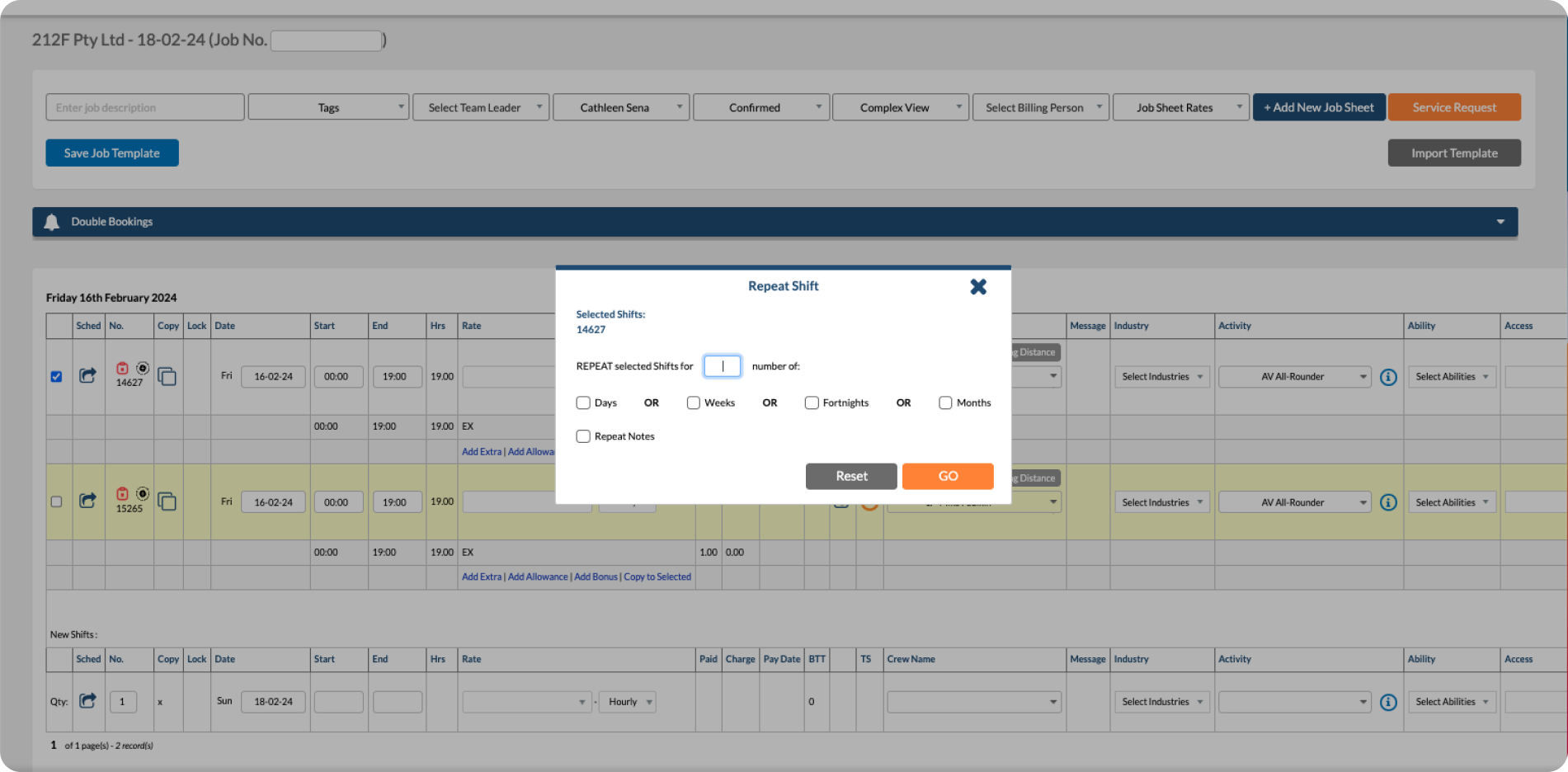
In all, CrewCard’s Repeat Shift feature is a massive time saver, time that can be used to achieve your business’ goals. Enhance your scheduling process and embrace workforce productivity with CrewCard.
Seeing all the benefits of using CrewCard yet? Why not schedule a demo to explore this feature and more. Don’t hesitate to contact our dedicated support team at support@personnelmanager.com.au.